Windows 10 Tech Preview is out for download here. There are links for several files in English 64bit, 32bit, Portuguese(32bit, 64bit), Chinese(32bit,64bit). There are several websites talking about it so lets not repeat all that had been said.
Since Microsoft recomends not install it on a second PC or on a virtual machine, we opted for the second option.
To install onVirtualBox is required to have the latest version 4.3.1.2. To setup the new virtual machine click on New, Name Windows 10 VM, windows type "Windows 8.1", ram use recommended unless there is only 4GB on host PC, if thats the case you will have go a bit lower than recommended. (This applied in our case that we install the 64bit version which requires 2GB of ram so we use a bit lower). Note if you are using the 32bit version you must use Windows 8.1 32bit type, and for the 64bit version the Windows 8.1 64bit type. After that do not change anything just follow the screens, create a virtual drive image at the size fixed. Once the virtual machine is created with the machine selected go to settings, on sytem make sure "Enable I/O APIC" is checked. Choose the kind of pointing device you have tablet, ps/2 mouse. At the processor tab make sure "Enable PAE/NX" is checked as well, also you can choose more than one core if your device permits.
Display video memory can be adjust at your taste from 18MB to 108MB. On Storage click the empty CD then at the icon CD on the drop down menu choose virtual cd/DVD file, it will take you to a new window where you will find the location of the ISO file downloaded. Once located select and open, then you will see it loaded on the main window of VirtualBox at the Storage section. Virtual machine is ready to be booted. Hit start button on the 64bit version if you see that prompt to click on cd please do so, otherwise you will see the setup language window, from here just follow as a regular windows install. Install as custom to use the virtual disk image at 25GB.

If VirtualBox fails to create, go into System Properties, under Performance click on settings, turn DEP for all programs and restart PC.

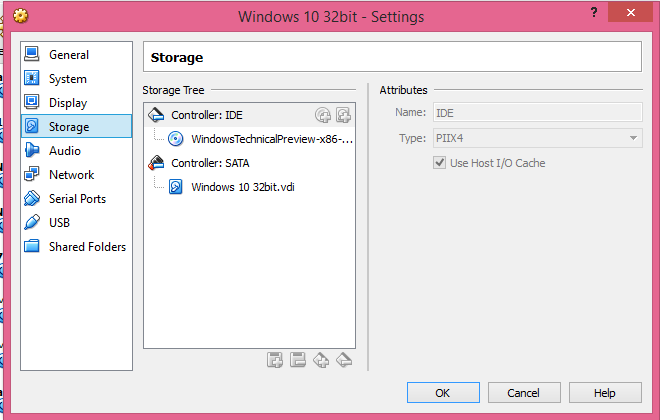


No comments:
Post a Comment